A canvas always within reach.
Layers
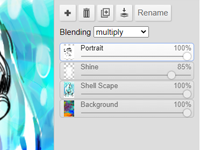
16 Layers with blend modes. (multiply, screen, etc.)
Pen Support
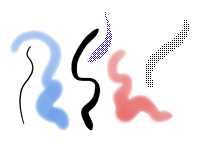
Pressure sensitive size and opacity.
Touch Gestures
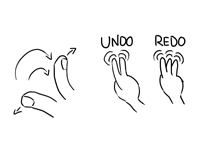
Pinch-to-zoom, rotate, undo/redo with a tap.
Fast Tools
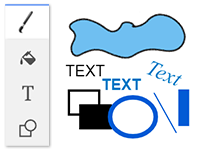
Fill, Text, Shapes
Filters

Blur, tilt-shift, hue & saturation, curves, sharpen.
Extract Lineart
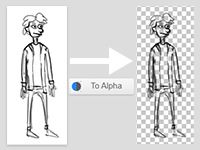
Isolate lines of existing drawings.
Editing
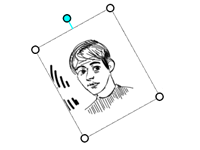
Crop/expand, rotate, transform, resize, perspective.
HUD Controls

Access color, brush size, opacity anywhere in the UI.
Shortcuts
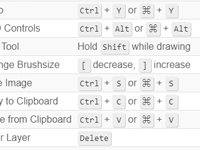
Quickly switch tools, change brush size, copy to clipboard.
Browser Storage
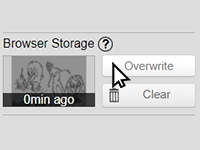
Remember your work for another session.
Cross-Platform

Windows, Mac, Linux, Android, iPad, etc.

